
07 Jan 2024
This guide covers how you can use GetIndexed to get your web pages appearing immediately in Google Search results.
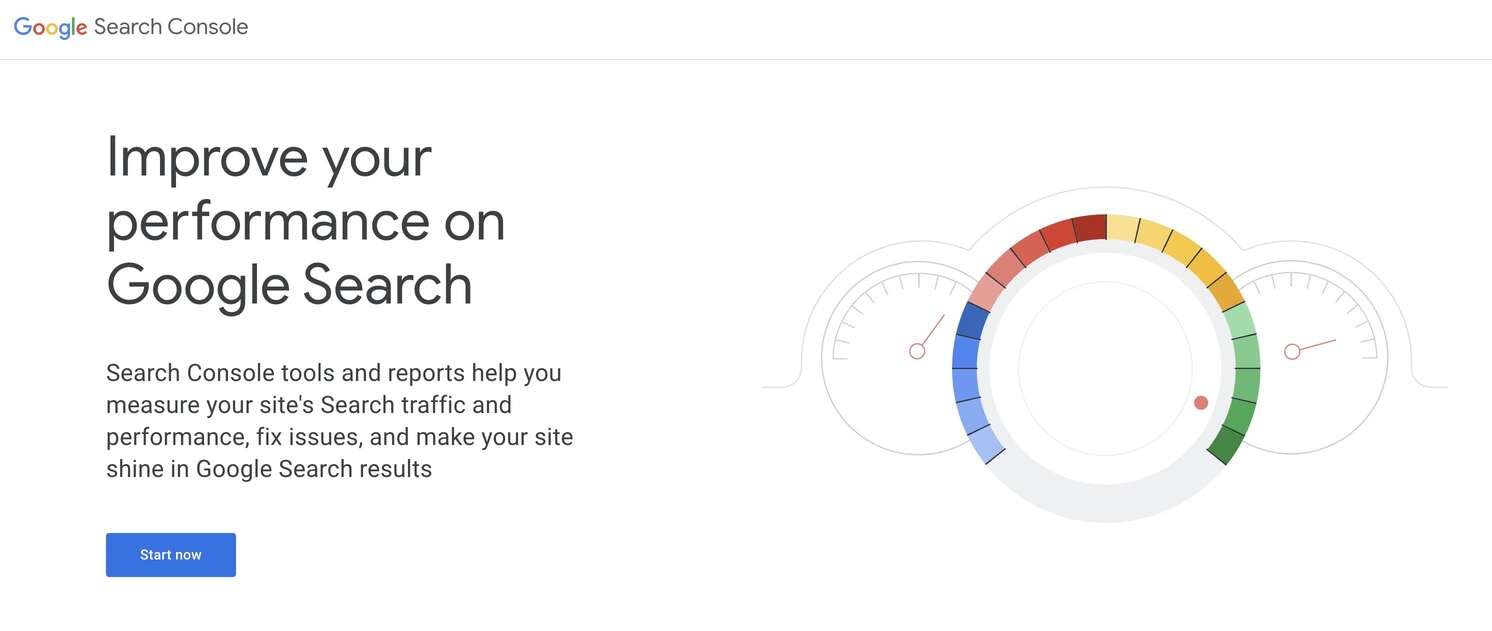
Congratulations on launching your new website! Now, it's time to launch it to the world, but simply publishing it won't make it instantly searchable on Google. To ensure your website is discoverable by search engine users, it needs to be indexed. Google does this using a web page crawler known as the “Googlebot”. Indexing a page basically means that Google has created an entry for your website in its search database so that when someone types in a request into Google Search, Google can return your web page as a potential match.
Before you can get your web pages indexed with Google Search, you must first register your domain in the Google Search Console. This is the first step in ensuring that Google knows about your website and that you can start submitting indexing requests via GetIndexed.
With your website now registered with the Google Search console, you can now start getting your pages indexed with Google using GetIndexed. Follow the simple guide below to start ranking today:
Sign-up to GetIndexed using either the same account that you used to register your domain with the Google Search Console or any account with “Owner” permissions to the property you want to index pages for. This is how we validate that you actually own the website. On our free plan, you can make 3 free indexing requests per month which will allow you to see how easy our service is to use.
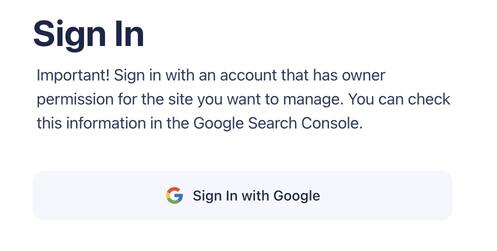
From the landing page you should see the websites you have access to from the “Select a website” dropdown. If you have multiple domains that you own, make sure you select the domain you want to submit indexing requests for.
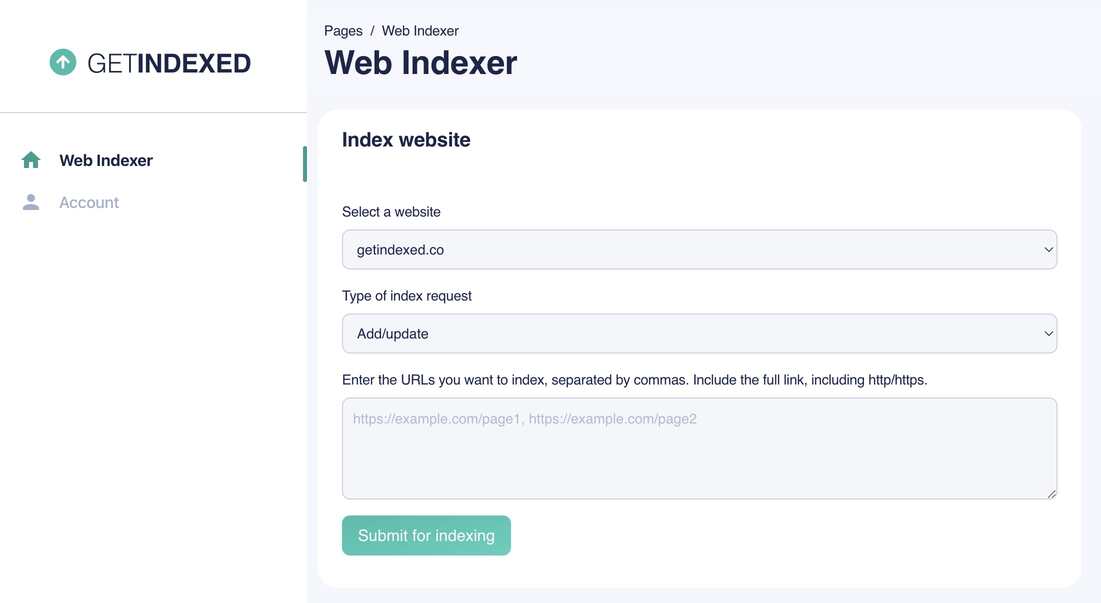
The type of index request allows you to choose whether you want to add a page to the Google Search index, or to remove it. Make sure you request your pages to be re-indexed if you want updated page content to be displayed in Google Search results.
Add the URLs of the pages you want to index to the bottom text box. You can submit multiple requests at the same time into the box by separating pages using a comma. Once done, click submit for indexing:
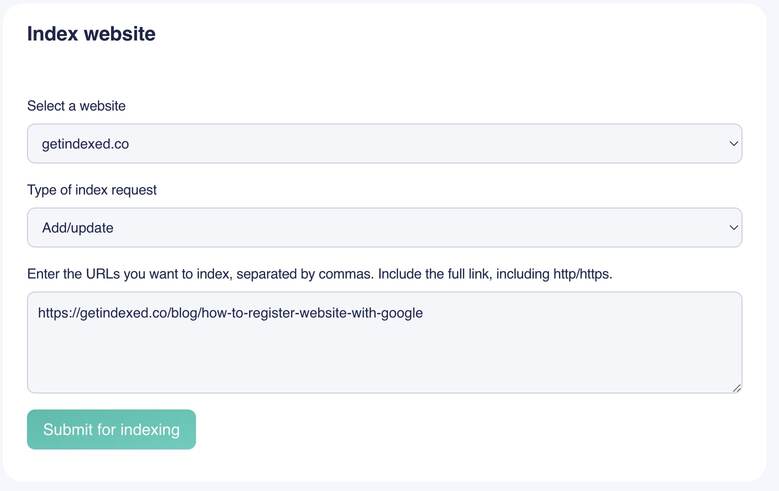
And that is all there is to it! No complicated setup required and you can focus on getting your pages indexed. Pages submitted using GetIndexed will normally be indexed within 2 hours, but in most cases it will be much sooner. Without using GetIndexed, your pages can take weeks before they are indexed. Your indexing requests will also appear in the index history table below:

To check when your pages have been indexed by Google, you can do one of the following:
If you are interested in finding out more about how GetIndexed can support your business, please get in touch with us on support@getindexed.co